Pinterest is a massively underutilized channel by many businesses. There are over 360 million monthly users of the platform and it’s viewed more of a visual search engine than a social media platform.
What’s more, Pinterest users are there to shop. In fact, 48% of pinners use the social search engine to buy new products. Shopping is the second most popular reason for using the platform, globally. Compare this to Facebook where buyer intent is 7th on the priorities list with a mere 14% of its visitors using the platform for this reason. Yet only 28% of global marketers use the channel for their business.
Why? Because there’s not enough know-how. This guide has been put together to change that, using our own experience.
At OneCoWork, we have big plans for the design sector of our business. We hope to one day bring the sucessfull design of our coworking spaces and elements into homes and private offices across the globe. It’s a big goal, and of course, it will take us a while to get there. But, it’s a goal nonetheless and we’re shooting for it.
We identified this gap in the market with Pinterest, and decided to invest our time in the platform towards the end of 2019. We gave the project to an intern at the time, Noor Ghieth, a fantastically creative designer and business management student. Noor was given a budget of zero, just the gift of time and a visual mind.
The Pinterest account was originally created in May 2019, with semi-regular posting. Noor took the account over September 2019 and I’d like to share a couple of wins with you within 6 months of her takeover.
- OneCoWork Pinterest Impressions improved by 226%
- OneCoWork Pinterest Audience improved by 245%
- OneCoWork Pinterest Engagements improved by 208%
Today, the OneCoWork Pinterest page now sits with over 10k monthly engaged users.
That being said, and considering our goals for the future, our current Pinterest audience is not only engaged, but relevant. 31% of our audience are interested in architecture, 38% design, and 87% home decor.

In this article, I want to take you through ten steps that we took to get our Pinterest account to where it is today and I hope you can learn from these steps. Let’s get into it.
10 Ways to Grow your Pinterest Channel
1. Identify your market
I cannot stress the importance of identifying the market that’s right for you. There’s absolutely no point in creating a Pinterest account because leadership tells you, “We need to be on Pinterest.” (Side note: This was not a project assigned from leadership, now it’s here, they’re extremely happy.) There’s also no point in creating a Pinterest channel just for the sake of having one.
Identify the type of people you want to target, but also keep in mind Pinterest’s user base. Around 70% of Pinterest users are female and just under half of all users are based in the US. We’ve seen this trend emerging among our own demographics with 77%+ of our engaged active audience being female and our second largest geographical market being the US; despite OneCoWork never having advertised in the US nor to a particular gender.

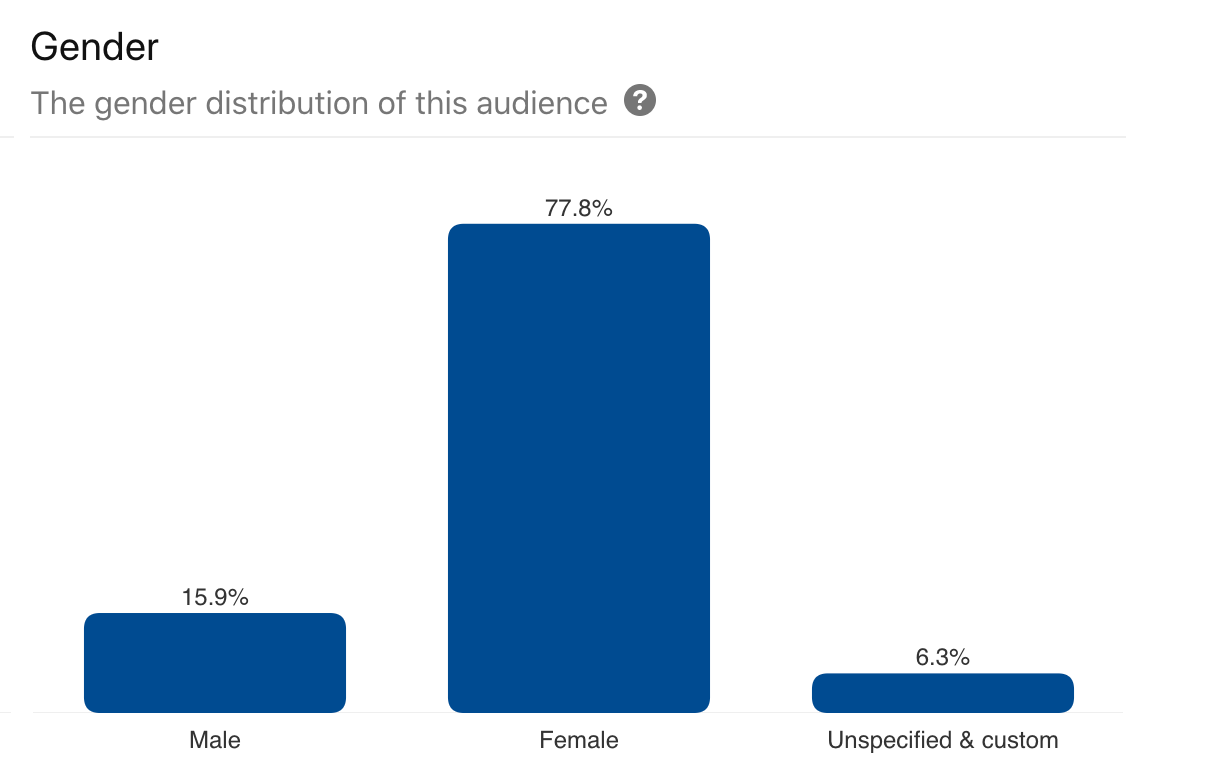
Try to hone in on the audience you hope to build and the type of people you want to attract. Take this a step further by identifying the type of interests you want to attract. What interests would people have that are in line with your brand and product? Pin for particular interests.

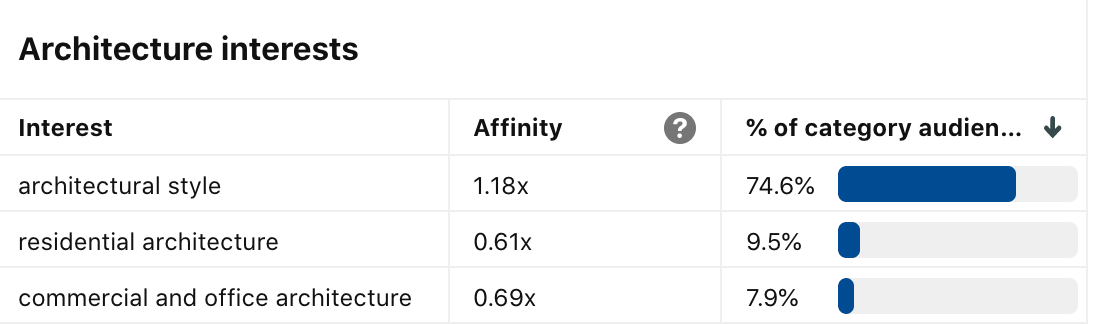
2. Cut back on your boards
When our Pinterest page was first launched, we went in all guns blazing. “Let’s create as many boards as we can, let’s try to appeal to everyone,” was the ethos we were going for. With limited time and people power, it’s safe to say that this was not the best route to go down, the gift of hindsight, hey?
Our old Pinterest page looked something like this:

We dived into the boards that were working and those that weren’t doing so well. We also reflected back on our audience demographics or ideal demographics that we’d identified in step one. It quickly became clear, the boards that we needed to focus our efforts on, and the boards that were best archived.
At this point our stats looked something like this:
Monthly Impressions: 74
Total Monthly audience: 270
Total Monthly Engagements: 23
For all of the work we were putting into keeping so many boards active, it clearly wasn’t paying off. Perhaps it wasn’t enough work or perhaps it just wasn’t what we should have been going for in the first place, the answer we’ll never know.
Our new Pinterest boards look something like this:

Ten boards were cut down to three. We were no longer trying to appeal to everyone and could refocus our efforts on areas that would be grateful for the attention; rather than spread ourselves too thinly.
3. Get color coordinated
Pinterest is a visual world, there’s no questioning it. In fact, 600 million of Pinterest’s monthly searches are visual and with the growth of augmented reality technology and Pinterest lens, that number is only expected to increase.
It’s essential that your efforts answer the visual demand that comes with Pinterest. Colour coordinate your boards, and overall page if you can, and make your Pinterest account a pleasant place to be.
4. Use a hashtag strategy
The age-old hashtag, the bain of any social media marketer’s life. The quest for understanding hashtags does not stop here friends, sorry. There’s not actually that much information available as to how to use hashtags on Pinterest or even whether you should use hashtags on Pinterest or not. We aim to end those questions right here, right now, with our own research.
Should you use hashtags on Pinterest?
Yes. Our new boards have remained consistent on quality and messaging. Of course, popularity changes our metrics over time but we saw an immediate pick up in views and engagements once we started to use hashtags. Want data?
We took five pins from our Inspiring Interiors board that did not use hashtags. They racked up a total of 18 views. Lay that information alongside a random selection of pins from the same boards using hashtags… 287 views. The pins were not posted so far apart from each other and are not too dissimilar in terms of quality or topic. The core feature that changed was the use of hashtags.
How should you use hashtags on Pinterest?
Look at hashtags as keywords for a blog post. Except with Pins you don’t only need to imbed keywords in copy, you also need to highlight them using hashtags. The difference we’ve discovered is that you shouldn’t be using hashtags on Pinterest in the same way you would on LinkedIn or Instagram. Smart, witty or suggestive hashtags are not useful here. Be basic with your hashtagging, focus on your content topic, and think about your audience’s interests and search habits.
Pinterest has admitted that hashtags help you get discovered in search and that’s exactly as you should be using them, as a search tool, not an engagement tool. For example, if I were interested in a new office chair. I wouldn’t go to Pinterest and search #Workingfromhomelife or #BossProblems I’d search #Officechair.
We also went back and introduced hashtags to a lot of our older content. This means that our content is more likely to show up under those hashtags but doesn’t mean it will show up at the top of feeds. However, if you have the time there’s no harm in doing it and it could do you good in the long run. Especially if your product is relatively niche.
To wrap, be blunt with your hashtags on Pinterest. Look at them as keywords and help people find the content they’re looking for.
5. Keep up with Pinterest trends
Content that’s aligned with seasonal trends sees a 22% higher online sales lift. It’s so vital that no matter what you’re using Pinterest for, you should incorporate seasonal trends and events that are relevant to your audience into your content calendar.
That being said, it’s also important that you incorporate trends early. Pinterest users are organized. Pinterest recommends that a brand starts pinning seasonal content 30-45 days in advance.
Identify local and global trends that your brand and Pinterest content can speak to. Whereas with other social channels you’ll tend to see a peak in content on or around the particular event day, Pinterest users will be seeking this content out much earlier as they too are often planning for the season.
Use hashtags and Pin copy to help your content be discovered and watch your Pinterest visits grow because of your efforts.
6. Be consistent with posting

Our Social Media content calendar often looks something like this. What’s the one platform that’s most consistent? Pinterest. We found that consistent posting helped us to achieve reach goals as well as maintain visits.
Scheduling times were at first, baffling to us. We use Sprout Social as our social media management platform. It has an optimal send time feature that kept suggesting around 23:00 GMT+2. Past our bedtime, we thought, but stuck with it anyway.
On reflection, having such a large user base in North America, this time for social posting actually makes sense. After some trial months going against Sprout’s recommendation as well as adhering to it, we found that the later time slot was actually better and have stuck with it ever since.
7. Use UGC as well as your own content
Pinterest is certainly a visual-heavy channel. We’ve already established that. However, one thing you need to know is that it doesn’t have to be done alone. User-generated content can be a great way to bring a bit of variation to your Pinterest channel as well as providing yourself with some much-needed breathing space when it comes to hunting for content.
This is where your other social media channels come into play and where, if you’ve been pushing quality content there, then you’re more likely to be able to achieve this here.
Pinterest is not so friendly to discovering and reworking UGC. People can create their own boards, collaborate and share pins but sharing UGC with a brand doesn’t come so naturally to the platform as it would on Twitter or Instagram.
If you’re in a position that you have people creating content for you and sharing it on other social media channels then let them know you’re sharing it on your Pinterest channel. This can benefit you for a few reasons:
- It lets people know you’re on Pinterest
- It gives you a loyal follower if that person is on Pinterest
- It encourages people to keep creating content for you (even if it’s not being reposted on the same channel)
- It’s a way of saying thank you and letting them know you appreciate their creativity
- It enables your Pinterest page to promote your other social channels
Lastly, on this point, I want to leave you with a statistic from Pinterest. But, before I do I want to remind you of why OneCoWork is using Pinterest right now. We’re using it to build brand awareness around our designs, to eventually be able to bring OCW designs into homes and offices across the globe. Now for the statistics…
Pins that show a product or service in action are 67% more likely to drive sales. Couple that metric with the fact that 87% of consumers who follow influencers on social media have been inspired to make a purchase and you’re on to a winning combination. Let your current customers influence your followers with real-life content of your product in use. That’s what we’re doing and so far so good.
8. Link back to your site
97% of all searches are unbranded on Pinterest. Whereas Google searches are often branded or if not big brands tend to win algorithm trends and rank on the first page of Google. Pinterest is a free playing field. People don’t go into Pinterest with a brand in mind, they go in seeking inspiration with a project or product type in mind and the rest is history.
Inspire your audience and give them somewhere to go that they can learn more. Pins that drive traffic to landing pages with the same style images see a 13% increase in online sales. We’re not at the landing page stage just yet.
However, we are on brand awareness and brand trust. Pins that include a brand name in the first line drive a 54% higher email conversion lift. I’m sure you’re well aware of how difficult it is to win an email address in today’s climate. Pins with brand names in them build trust through reciprocity. You are delivering someone content that is valuable to them, they are thankful for that content, they are here on in more inclined toward your brand over a competitors’; thank you Cialdini.
9. Support other social channels and let them support you
I’ve been working in social media for close to a decade now and I’ve always been a firm advocate for delivering unique content per channel. My point being, the average social media user has over eight social accounts and 16-24 year-olds have over nine. That’s nine unique opportunities your brand has to connect with someone.
You can’t expect someone to follow you on Instagram and follow you on Facebook and Twitter if you’re just delivering the same content. It’s hard, I know. Any brand would struggle with creating wholly unique content for every social channel they’re on.
I’ve been in social media management roles in the past in which I’ve assigned one team member to solely look after one channel - it was incredible. However, we can’t always have the luxury of resources.
What does Pinterest do in this situation? It forces you to create unique content. Not only is the formatting entirely unique with the channel but the type of content you need to deliver is entirely different too. Pinterest is not the place to be sharing every blog article you write, no matter how good they are.
Let your social channels support each other. Etsy, for example, do a great job of this. Bring followers from one channel to the other. Create a campaign that will push people to a particular channel and let them enjoy your brand there as well. It’s another daily touch-point you can create and you can do it assured that they’ll be viewing content that’s unique to that particular channel.
Move people from Facebook, Twitter, Instagram, TikTok, Snapchat, Google+, the works, to Pinterest, and vice versa.
10. Read your data
Last on our list for 10 ways to grow your Pinterest channel for business is: remember to stay data-driven. It can be all too easy to see something work and then repeat that style of content until the end of the Quarter. Don’t rely on such epic milestones in the year to change your social media strategy.
You should be reading your data on a weekly or bi-weekly basis. What worked? What didn't? What can you predict will work better next week?

You don’t need a fancy social media management platform to be able to read your data in this case. Pinterest Analytics are actually fantastic.
With Pinterest Analytics, you’ll be able to break down your reports by date range and the platform gives you a clear comparison against the previous date range. You’ll be able to see spikes in activity and break it down by the metric that’s most important to you. Learn from this, see what works and what doesn’t and adapt the next social media content plan accordingly.
Lastly, on this note, Pinterest can also give you some really valuable business insights around new products. If you see a particular product pin performing really well, it’s an insight into how well it will be received within the market and what you should place at the forefront of any larger campaign. Let your audience tell you what they like and deliver more of that elsewhere.
Wrapping up 10 Ways to Grow your Pinterest Channel
Right! It’s about time I stopped talking. I hope you found this guide useful and I hope it makes the world of Pinterest that much more accessible to your business. With all of the Pinterest data and use cases I’ve collected here, I hope that your business can learn from our mistakes, celebrate our wins, and achieve some of your own.
I’d love to hear your own thoughts on Pinterest, or even that someone made it to the end of this epic Pinterest guide; so please don’t hesitate to get in touch and follow us on Pinterest.
Book a tour if you want to visit any of our coworking spaces in Barcelona!
Powered by Froala Editor













